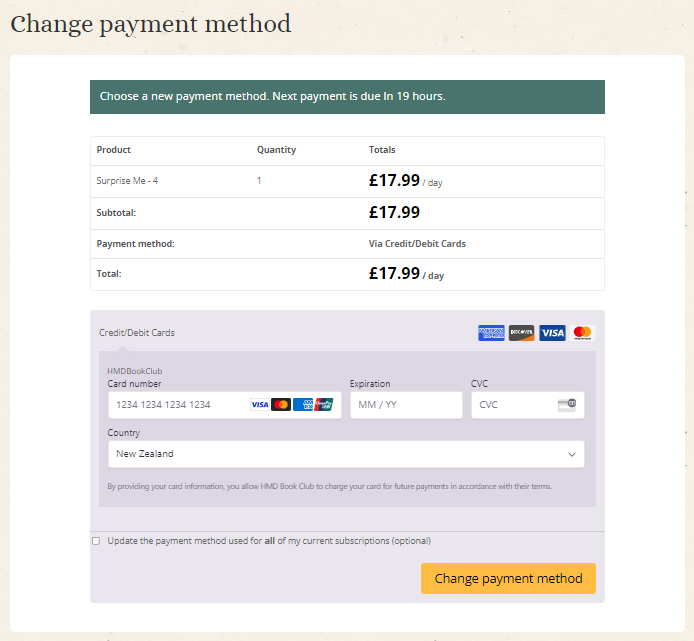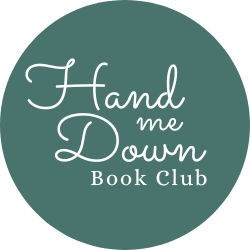A subscription is put on hold if the payment is not successful, you can reactivate your subscription at any time
1. Click the Reactivate button
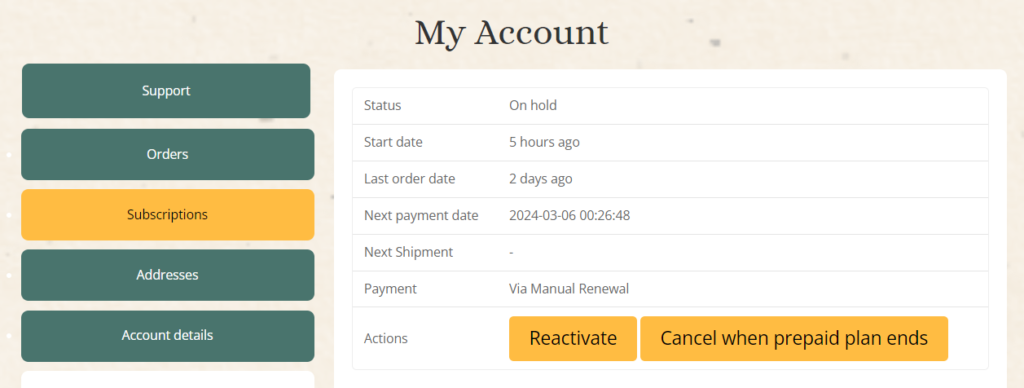
2. Your subscription will now show as Active
If you have an active payment method the auto-renew toggle will automatically be switched to on, if your subscription went on hold due to a payment issue please update your payment method by selecting Change Payment.
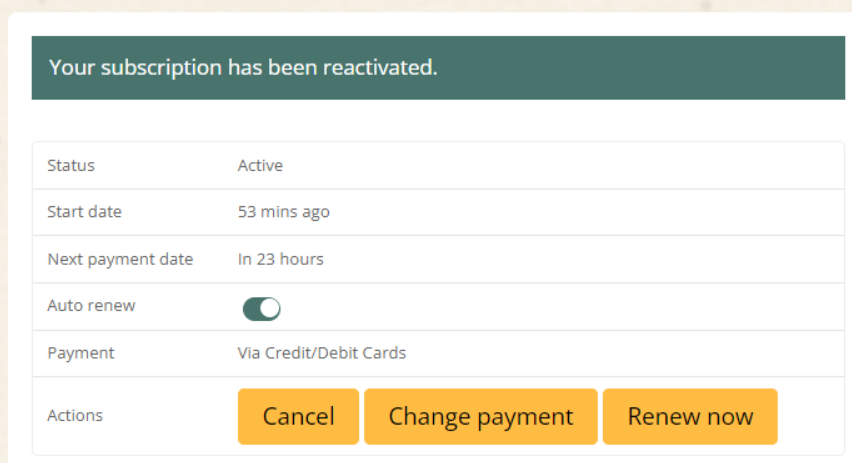
If you don’t have an active payment method, the Auto-renew toggle will be off, please toggle this to ‘on’, you will then be prompted to update your payment method.
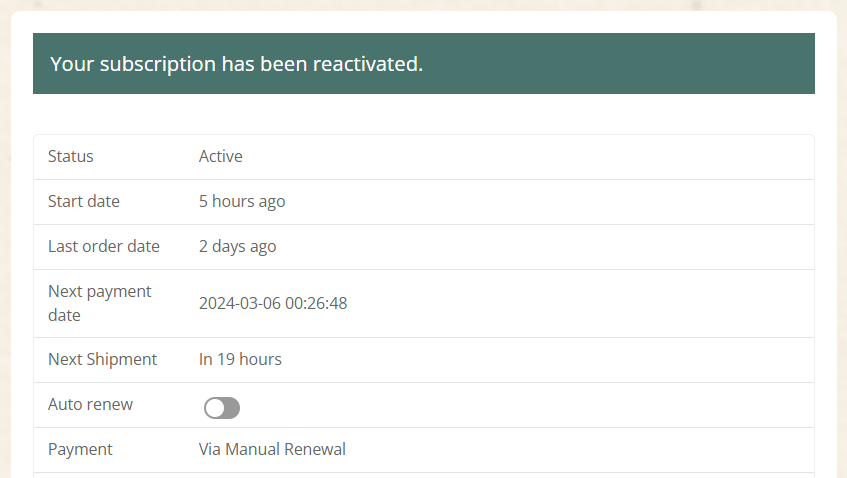
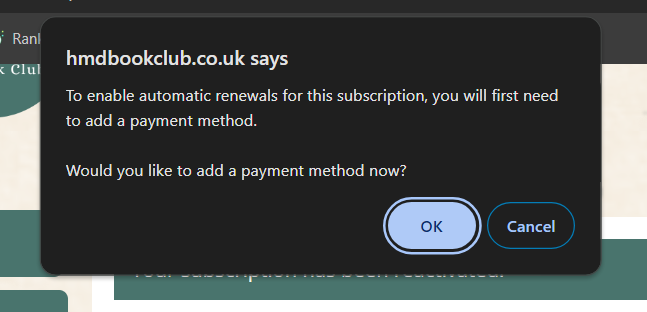
Click OK, enter your new payment details, and click Change Payment Method