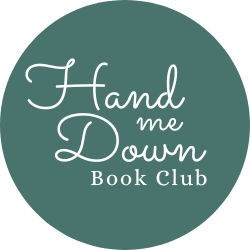Viewing Orders #
From the Orders page, you can view all of your historic orders.
Orders will include your original subscription order, as well as any other shipments you have had since joining us. If you have an active subscription, a new order/shipment will be created every month on your renewal date. If you want to manage your subscription or pause recurring orders, you can do so from the Subscriptions page.
Simply click View to see the details of each order.

Orders Pending Payment #
If you have an order you did not complete the checkout process for, it will be marked as Pending Payment, to complete your payment simply click the Pay button and complete the checkout process.
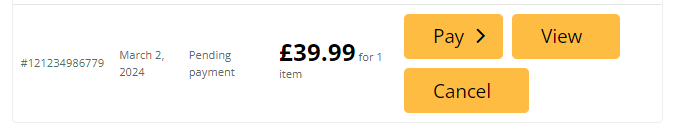
Tracking Shipments #
If your order has been shipped, you will see a tracking module at the top of the page with the details. You can click the Track Your Order button to track directly with the carrier.
Selecting the Track button from the main order page will take you directly to the carrier’s tracking page.
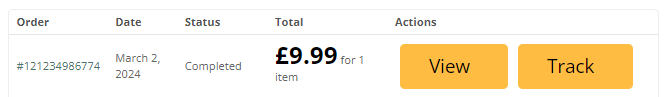
Please note that this is a new feature since our March 2024 upgrade, historic tracking details may not be available for any orders dispatched before March 2024, if you have any concerns about any of your orders please contact our support team via our support portal.